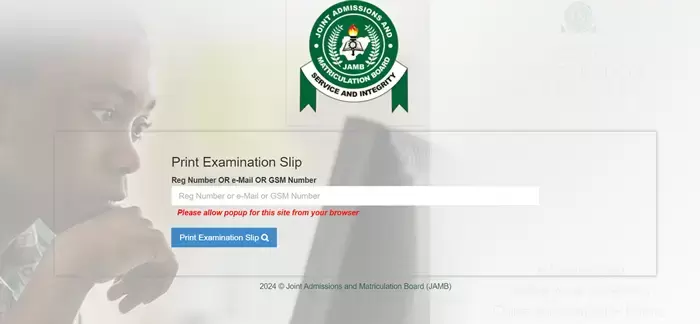Are you looking for how to print your jamb examination slip? Follow these step by step guide on how to print JAMB examination slip 2025. Note that the only information needed for you to print your slip is either your reg number or email or phone number.
Step 1: Visit JAMB exam slip printing website
Follow this link to JAMB exampl slip printing website >> https://slipsprinting.jamb.gov.ng/PrintExaminationSlip
Step 2: Enter your Reg Number OR e-Mail OR GSM Number
Once you have loaded the JAMB website the first thing to do is to enter your reg number or email or gsm number in the input box provided on the page. You are expected to enter only one of listed options.
Step 3: Click Print Examination Slip button
Once you are done entering your reg number or email or gsm number as requested, the next thing to do is to click on "Print Examination Slip" button. Immediately you click on the button, the website will use your reg number or email or gsm number to fetch your record and display on a pop up window. If you have a printer connected to your device just click the print button and you will have your slip on paper.
Conclusion
The slip will contain every details you need for your JAMB examination 2025 including your exam center. To find the location of your exam center, checkout the list of all approved JAMB cbt centers 2025. Don't forget to keep your slip save because that is the only thing that can give you entrance into the exam hall. We at ScholarshipAir wishes you all the best in your exam. Good luck!